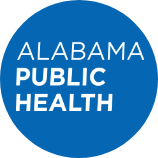Learning Content Management System (LCMS)
Font Size:
Tutorials
Provided below are LCMS training videos. Expand each video panel to view videos. After watching the tutorial, click the links under "Try It Now" to review training.How to Create an Account
Before you create an account, be sure to check to see if you have one.
Updating Your Password
LCMS usernames may not be changed - passwords may be updated.
How to Access & Log In
This video shows how to access the LCMS and log in using your credentials.
How to Edit Your Profile
Please note you must be logged in to edit your profile.
Retrieve Username and Password
Use the link below if you need to retrieve your credentials.
Searching for a Course
This video will demonstrate the steps to find an LCMS course.
Access My Transcript
Your transcript will provide any courses or trainings your have completed.
Joining a Waiting List
The waiting list allows users to join a course when registration is full.
How to Print a Class Roster
Please note you must have access to Courseware Management/Instructor Area for this feature.
How to Export from General Reports
This video shows how to export LCMS form data(appropriate access needed).
Page last updated: March 14, 2023