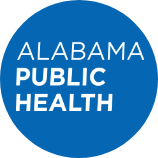Alabama Public Health Training Network (ALPHTN)
Bureau of Prevention, Promotion, and Support
Font Size:
Meeting Etiquette Tips
Hosting a video conference meeting or training is not different than hosting one "in person." Proper meeting etiquette should be exercised and common sense meeting practices should be applied - no matter how far apart your conference participants are. We have provided some tips below for hosting a successful video conference.
Before the Meeting
- Prepare the Agenda: Make sure all participants have the agenda and any other materials before the meeting.
- Eliminate Distractions: Consider anything that could detract from the conference. This could be excessive light coming in a window or noise from a hall.
- Adjust Equipment: Make sure everyone is visible and centered in the view. Place the microphone in a location where everyone can be heard and away from places where people will be moving papers or creating other distracting noise.
- Arrive Early to Test Connection.
During the Meeting
- Microphone: Always have the microphone on mute unless someone from your site is speaking. However, always assume the microphone is on, and do not say or do anything in or around cameras or microphones that is unprofessional.
- Camera: Adjust the camera so everyone at your site can be seen. Do not adjust the camera during a conference. This is very distracting for participants.
- Introduce Everyone: If the participants do not know each other, have them introduce themselves.
- Act Normal: Look at the monitor to see the other participants, speak like you normally would, and use natural gestures.
- Don't Be Distracted: Checking your Blackberry every couple of minutes or looking around the room can distract other participants. Focus on the conference.
- Don't Talk Over Each Other: Keep in mind there is a slight audio delay; be patient if it seems to take someone a few seconds to respond.
*You may think it is OK to briefly joke with the person sitting next to you or to leave the room, but imagine everyone on camera doing the same thing and the disruption it would cause. Do what you can to minimize distractions and make the conference as efficient as possible.
Page last updated: May 13, 2021